Starting the Summer of 2019, CAD Mac computers will move over to a new software management system called JAMF. The front end customer app to this system is called RIT Self Service (RSS). At this point, all Software will be made available to CAD Macs via the RIT Self Service application. Managed Software Center will be phased out and eventually removed from all CAD computers.
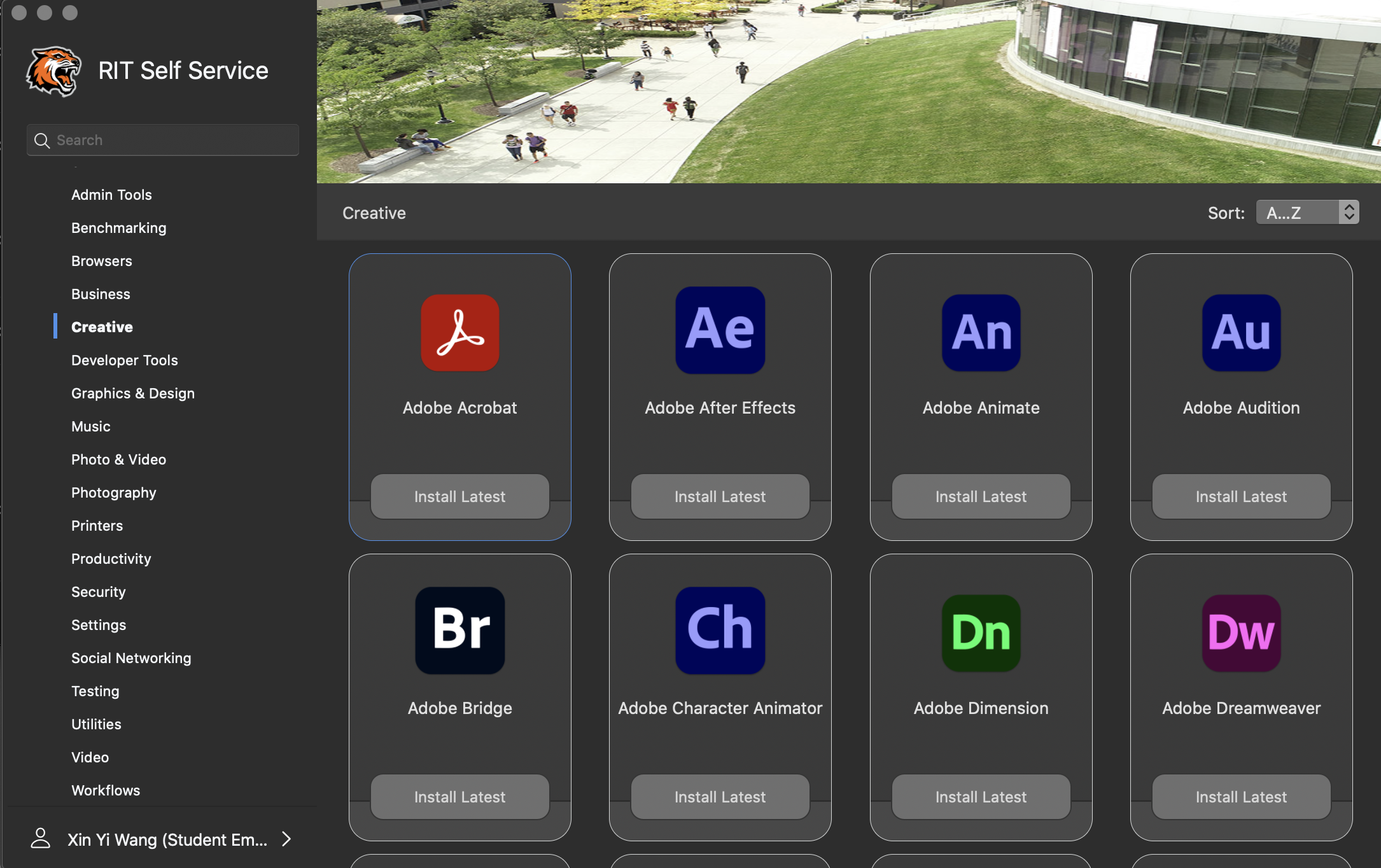
FAQ:
Where can I find the new RIT Self Service application?
The application can be found either on your Dock or in the Applications directory. Look for the RIT Tiger logo.
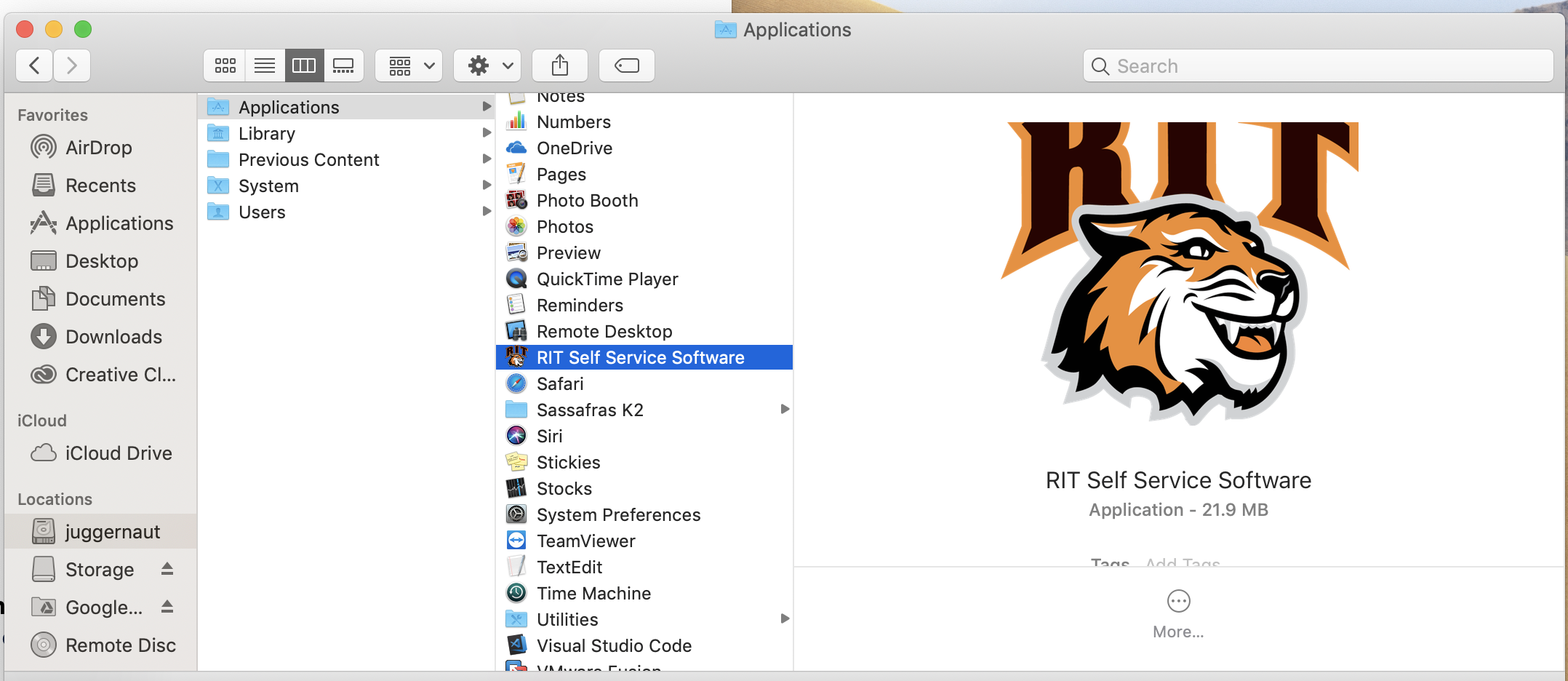
or

When I first open the RIT Self Service application, I'm presented with a screen asking me to approve the MDM Profile. What is this?
For our new management system, end users need to approve this MDM Profile so we are able to control/provide software to our Institute owned devices. You should see a screen like this:

Click on Open System Preferences
Now select the "MDM Profile" on the left hand list and then click the Approve... button
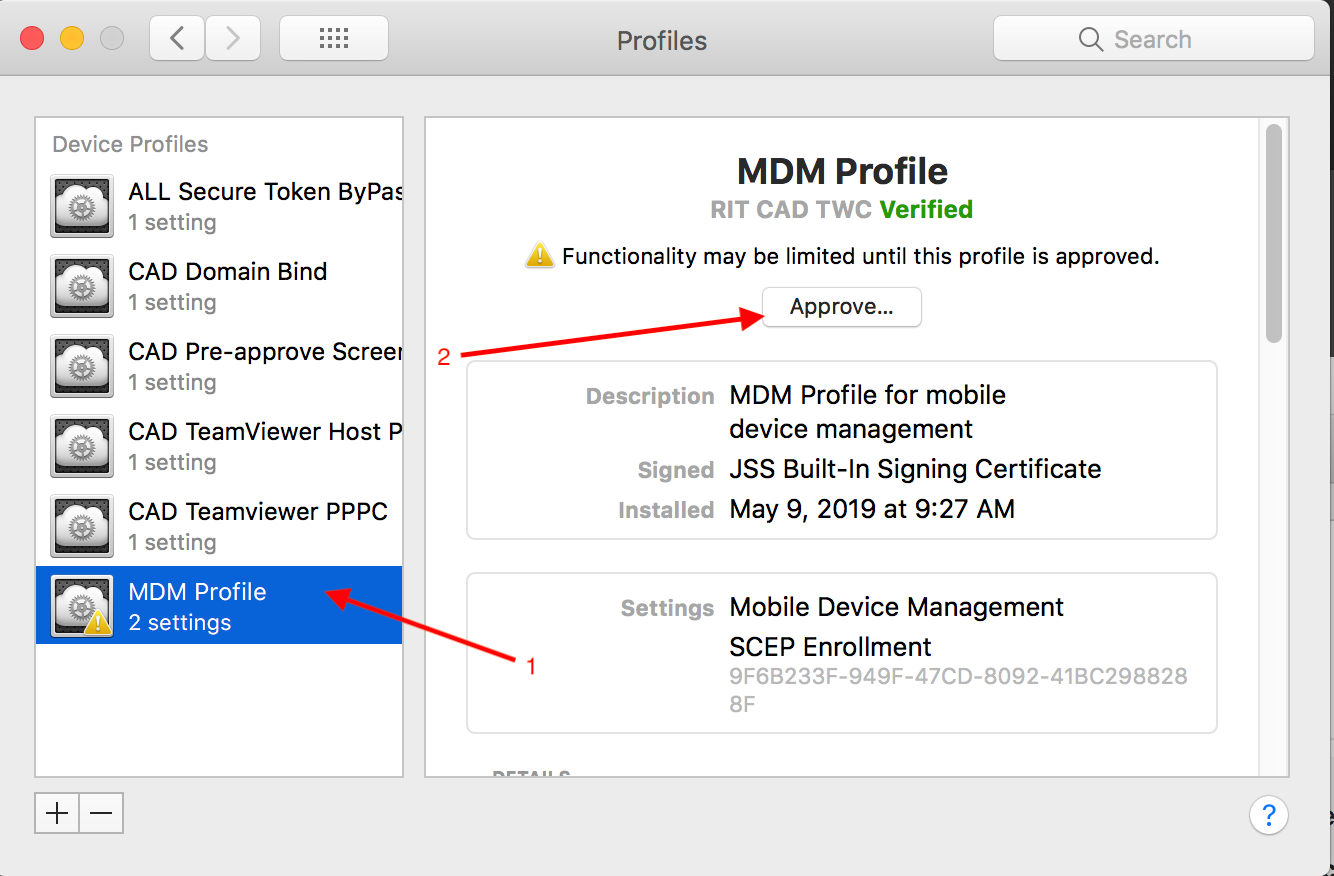
How do I install software via the RIT Self Service application?
Launch the application and then look for the software you want to install. Once you locate it, click the Install button.
Note: Depending on how big the install is, this can take sometime to finish.
Speed is dependent on how fast your Internet connection is. Best to complete this here on campus but can be done at home. No VPN required.
What should I do if I have issues installing software from RIT Self Service?
Please contact the CAD Help Desk by visiting our website at https://helpdesk.cad.rit.edu and submit a ticket stating your exact issue. One of our technicians will contact you back to assist you.
Why was this change made?
We decided to move to a different management system due to some security changes Apple is making in macOS. The new product also fixes some issues we had with our current MSC (Managed Software Center) app. Here is a short list:
Ability to install applications even though you have outstanding updates;
Ability for CAD Tech to "force" install security patches and updates on Faculty/Staff. This keeps our environment secure and up to date;
Automatic updates for App Store applications. CAD Tech will no longer need to manually maintain these applications. This is good for the end user due to faster turn around;
Tighter control over our fleet of computers and iOS devices.
